Support – How to add a company on Velofever.cc. Help documents, videos & explanations. Here you will find an explanation of how to add a company in the Bicycle companies guide Velofever.cc.
Discover here how you can easily use our business directory dashboard step-by-step. Support Video at the bottom of the page.
Step 1 choose “my company” in the left navigation
Select “my company” on the left in the navigation. Please note that it adding companies works fastest on a PC and navigation menu from a desktop screen. The navigation display is different via a tablet or smartphone.
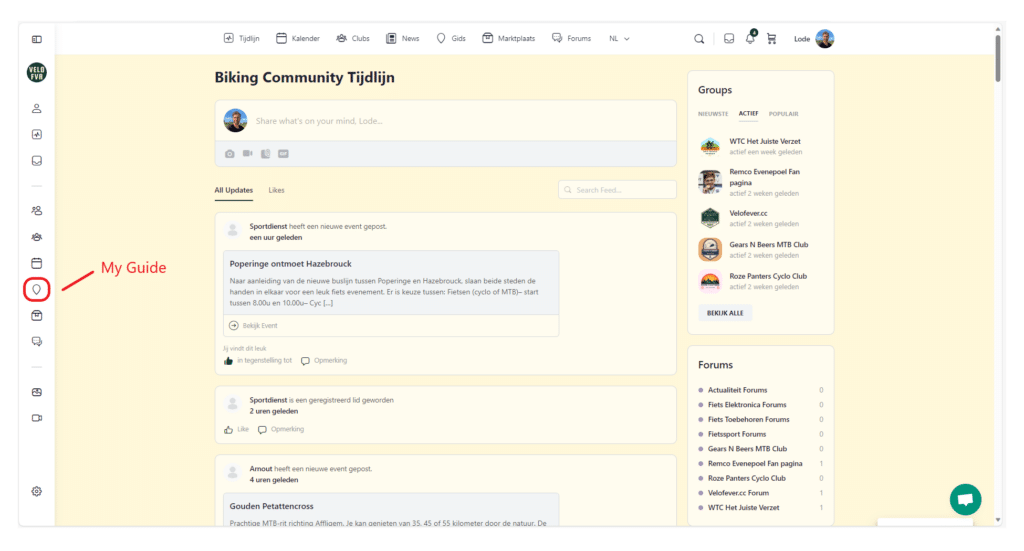
Step 2 select the “add company” button
This button takes you to the different plans (FREE – GOLD – DIAMOND) or if you have already chosen/purchased a plan, go to the form to add a company to our Bicycle Companies Guide.
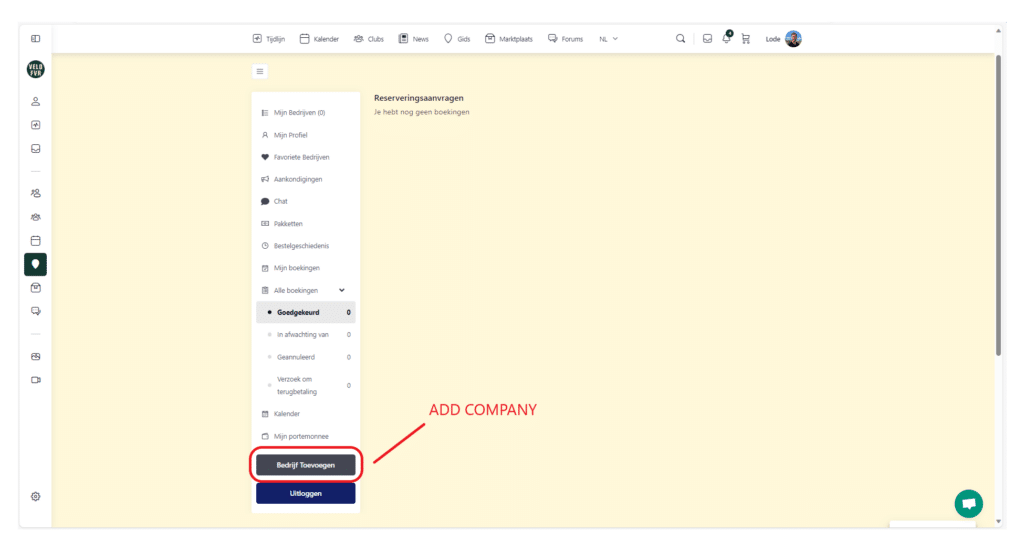
Step 3 choose a Pricing Plan for your addition
You can add a company for free with it FREE plan. The GOLD and DIAMOND plan have additional functionalities such as a link to your website, a booking module or a chat. You can also add multiple companies to the paid plans.
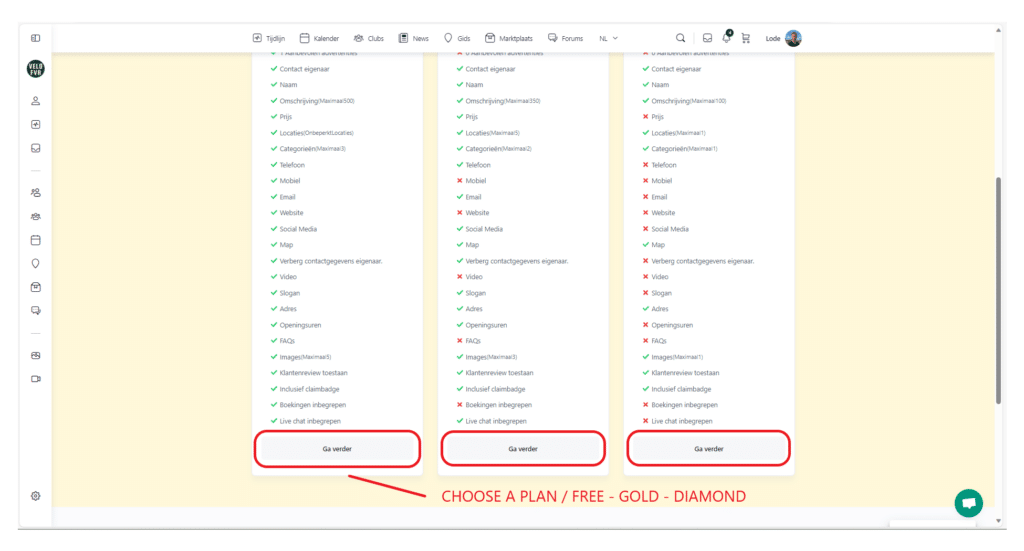
Step 4 Pay or continue
Once you have chosen a plan for adding your business you pay via the Checkout page. If you opted for a FREE plan, we will not create an invoice and we will not charge anything. If you choose the GOLD or DIAMOND plan, we will charge a fixed annual fee. You must pay for this via our secure payment platform (Mollie).
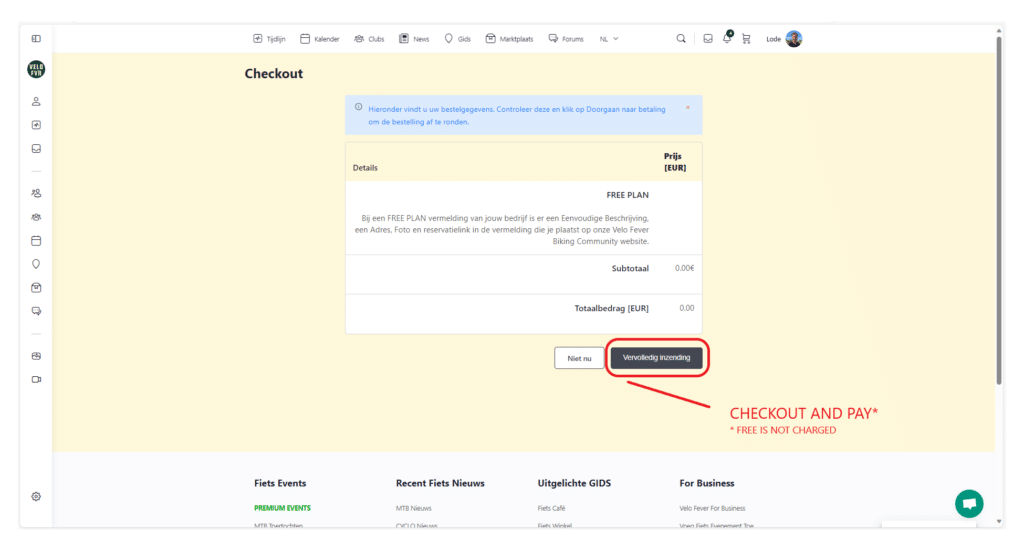
Step 5 After payment, continue to your dashboard
After your payment you will be taken to the confirmation page of your purchase. Click on the button at the bottom “view your listings”. If you have not yet added a company, this can be confusing. However, this button takes you back to your dashboard.
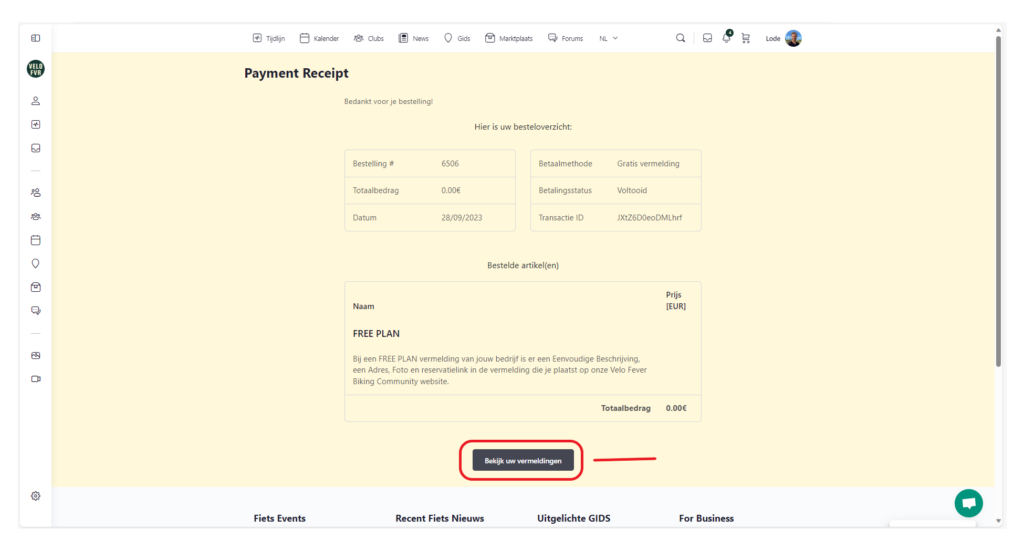
Step 6 view your listings in your dashboard or add a new company.
Now that you are back on the dashboard, click on “My Companies” at the top left. If you don't have one yet, you can at the bottom with the “Add company” button Add a company now via the form. You can add as many companies as your chosen plan allows.
- FREE : 1 standard
- GOLD : 1 standard
- DIAMOND : 2 standard and 1 featured company
View our Pricing Plans for adding companies here in our bicycle companies guide.
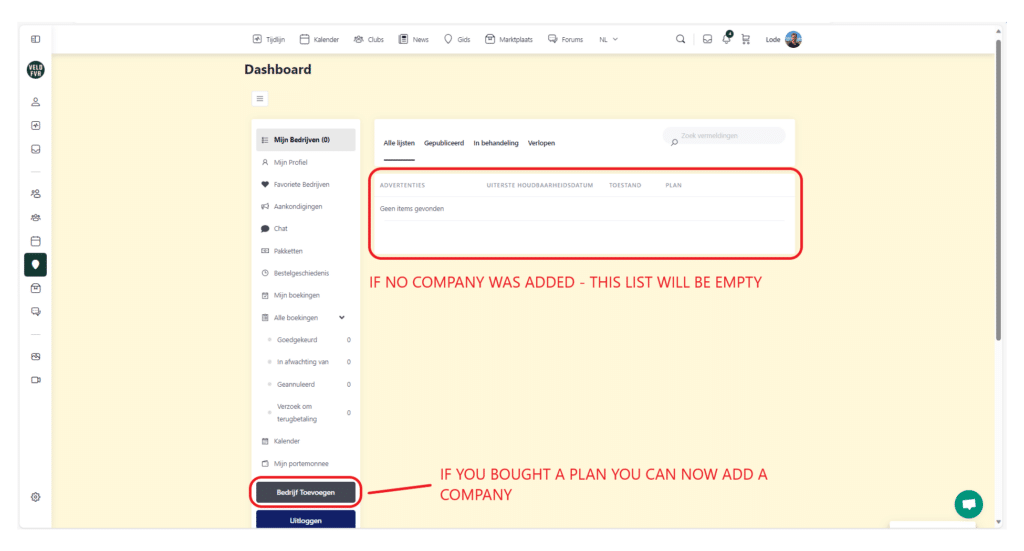
Step 7 Complete the online form with your company details.
Now enter all the information about your company, such as the address, a description, the link to your social media channels, a photo and more. For inspiration, you can look at the companies already present in our Business Guide and use your own creativity to make it attractive to potential customers. Think of it as an online business card.
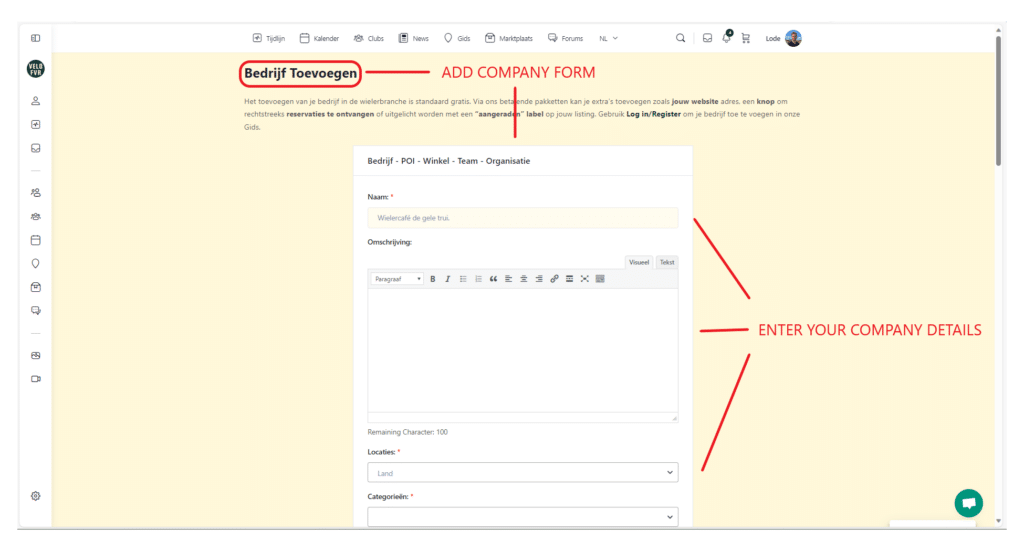
Step 8 – Save your form and you're done
As a final step, save the form and proceed to the company you added. This is all. You're done and your company has been added.
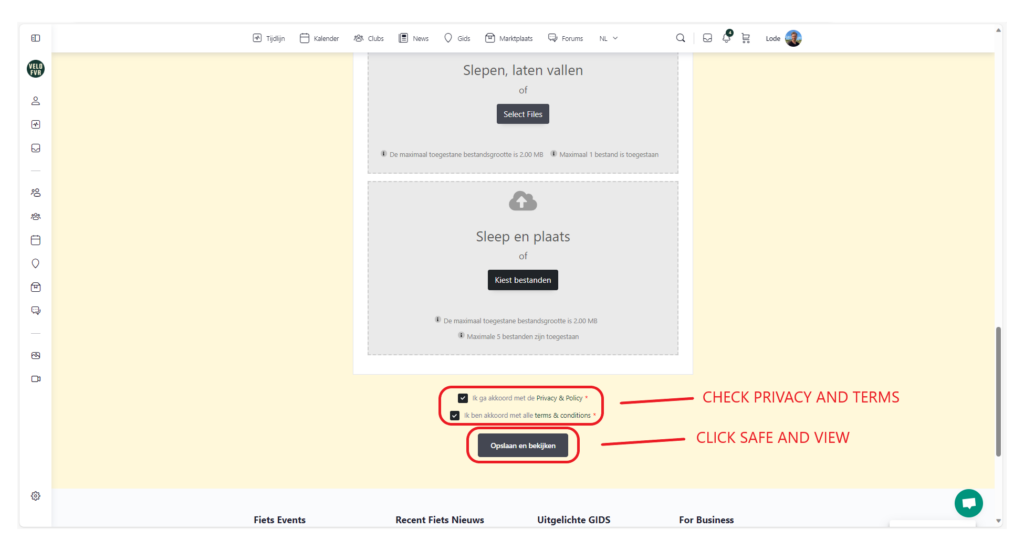
Help and assistance
If you need additional help and assistance, please contact: lode@velofever.cc or via the chat at the bottom right.
Discover all the benefits of a business listing in our Business Guide.

